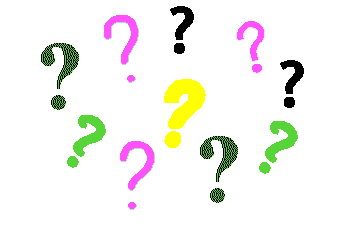Please check the FAQs first!
Tip: Did you know you can save time by jumping to the sections of questions by clicking the respective link?
Technical problems
How to I do …
General questions
Technical and Software Problems
Q: What are the required software packages to take this class?
A: I expect that you can handle and work with Adobe reader, google forms, google doc, google sheets, and excel. 😉 You can download them from the OIT software catalog. You can find what software you can use to open the MP4 videos at the link. You can find information on the google accessibility and the wordpress accessibility at the links.
Q: The band with is so slow that I have trouble watching the class videos.
A: Download the class video and play it on your computer.
Q: I’ve been having problems being able to watch the lecture video for unit XYZ. The video keeps on stopping and when I refresh the page I can’t seek to a new location. I end up having to restart the entire video.
A: Empty your browser’s cache as it may have had problems downloading in there and hence crashes always at that spot. If doing so does not solve the problem, download the newest version of the flash player and try again.
Q: The movie does not play. What shall I do now?
A: Make sure you have flash drive installed on your computer. If on a Mac, the video still does not play, download Google Chrome as the videos work on this browser.
Q: I am unable to access the link to the “relation between hours of daylight, time of the year and latitude.” When I click on the link, the web page does not seem to work and I am unable to see the relation between the three. Would I need to download the software to be able to see the animation?
A: No, you won’t have to download the animation. However, you must have adobe flash on your device, and it must be activated and be allowed to show on your page. Here is the link https://astro.unl.edu/classaction/animations/coordsmotion/daylighthoursexplorer.html once more for your convenience. This tool allows you to change positions on Earth to see how day light hours change.
Q: How do I use google docs, sheets, quizzes?
A: Go to the official google support page.
Q: How do I create a pdf from my scanned-in images?
A: It depends on your software packages. The Old-fashioned way is to copy them into a word document and save the word document as pdf. The modern way is to use one of the free online image to pdf converters and save them as one pdf file or convert each image to pdf and append them in Adobe Distiller. You can download them from the OIT software catalog.
How Do I ….
Q: How do I navigate this class?
A: Watch this class navigation video, and read the Get Started page.
Q: How do I know which unit is up when?
Check the schedule.
Q: What shall I do when I have difficulty with understanding the material?
A: Read the assigned text and watch the video again under the special aspect of the stated learning goals and the points listed in the form for taking guided notes, take a look at the additional material, ask a question in the discussion board, call me during my office hours, send me an email with the exact description of your difficulties/question. Note that I only answer/check my email on Monday to Friday between 1000 and 1700.
Q: How do I know how to submit my work?
A: Once you are done with the tasks scan them in, and save each problem solution as one PDF file with your name and the unit indicated. If I would submit my solutions for unit X, where X is a placeholder for the unit number, the name of the PDF-file would be Nicole_Mölders_unit_X.pdf.
Q: How do I know where to submit my problem solutions?
A: Each unit has a link to the problem solution submission form.
Q: How do I know which problems I have to solve?
A: Only solve the problems on your assignment sheet that apply to the class you take. This means when you take the class as ATM401, only the problems indicated for ATM401 and “all students” are mandatory for you. When you take the class at ATM601 or CHEM601 only the problems indicated as such and for all students are mandatory.
Q: How do I find out the date and time of the final exam?
A: It’s listed in the UAF calendar of the current academic year. It has the info for all your classes. Note that some instructors may negotiate different times with their students.
Q: When do I have to submit my assignments
A: Each week there are up to two units to work on. Both units have the same due date. The deadline for both units is Thursday 2359, i.e. 11:59PM.
General Questions
Q: Why do you teach this class online?
A: In lecture mode, I was constantly forced to teach to and focus most of my attention on the average students in the class. It frustrated me to have to neglect the students who excel and those who were struggling. Peer-reviewed articles on education research showed that an online class will reduce frustration for all students as they can learn at their pace, and even get some communication and “teaching” experience in the discussion boards. It also allows me to help all three groups of students more efficiently.
Q: I am typing up my notes for the unit and realize that my notes are going to be longer than the 500 word limit. I will shorten my notes before I submit them, but I was wondering if I can use the longer version of my notes on the exams or can I only use the shortened 500 word version that I turn in?
A: You can use all your notes. However, submit a 500 words or less version as assigned. I am not asking for a novel.
Q: When will we get our quizzes, and problems returned?
A: I try to return quizzes and problems within a week.
Q: I have read the assigned text and watched the video multiple times (>2) as suggested above, but still have difficulty understanding the material. What can I do to seek clarification?
A: Ask your classmates first in the channel of the unit in the discussion board. They have a similar background and may have already figured it out. Often just trying to explain what you don’t understand leads to the click to overcome the difficulty. If doing so did not do the trick, send me a 1 minute quiz email. In your email, state exactly what you understand, where you got stuck, what your question is, and what part of the material you do not understand and seek clarification on. “I do not understand the material” is too unspecific to get a hook on helping you. If you want to stay anonymous, write your question or describe the problem as best as you can on a letter size piece of paper and slip it under my door. I then will address it in class.
Q: My adviser assigned me work that has a dead drop deadline (e.g. for a conference, submission of a revised paper, thesis proposal, report) and I have no time to prepare for the class time. What shall I do?
A: Notify me as soon as you find out this fact, but no later than 24 h prior to class time.
Q: Which email address should I check for course announcements and communications?
A: I will be using your UAF email address for important course communications. Be sure to check it regularly :)!
Q: Where can I comment?
Not what you were looking for?
Have you checked the UAF available help resources already? There are many resources available to students on campus. These include the Academic Advising Center, the Community and Technical College, Rural Student Services, OIT, and Student Support Services. Check whether you can find an answer there before you seek further info here.
© Nicole Mölders | All rights reserved